Help page
YarakuZen Usage and Functions
YarakuZen Manual
YarakuZen Update Information
NEW! September 24th (Tue), 2024
YarakuZen will be updated to Ver5.3.0. During the update, YarakuZen will not be available during the following times:
YarakuZen Downtime:
October 6th (Sun), 2024 10:00 AM to 1:00 PM (JST)
▼ Update Details
- Claude LLM as MT engine
- Addition of ChatGPT 4o
- New Adaptive Learning for Yaraku Translate
- Automatic Title Generation for Text Documents
- Company MT engine Controls
- “Search with YarakuZen” option
- Improved display of Company Members
- Other updates
1. Claude LLM as MT engine

Source:https://www.prompt9000.com/articles_de_prompt/anthropic-presente-claude-35-sonnet/
Following the generative AI trend, which started in our last release with ChatGPT-4, we are happy to introduce Claude as a new machine translation engine option. Boasting many different capabilities including vision analysis and code generation, it can also be used for translation.
*With our new Company MT engine Controls feature, Company Admins can now customize the engines available to their users including our new Claude LLM.
2. Addition of ChatGPT-4o

Source:https://me.pcmag.com/en/ai/24029/chatgpt-4o
We are able to offer ChatGPT-4o as a new option. Not only does ChatGPT-4o have better translation quality for some areas, it also has better processing speed which should allow faster translation.
For users who want to have ChatGPT but need Japan data residency, ChatGPT-4 can continue to be used. Otherwise, we recommend switching to 4o for the improvements.
*With our new Company MT engine Controls feature, Company Admins can now customize the engines available to their users including ChatGPT-4o.
3. New Adaptive Learning for Yaraku Translate

The next evolution of our YarakuTranslate engine is Adaptive learning by incorporating the user’s Phrases as part of the translation process.
When used for translation, the user’s Phrases (both My Phrases and Company Phrases) are layered on top of the base translation model to produce a customized translation.
Unfortunately, the Adaptive learning is limited to Japanese <-> English translation only which means other languages will no longer be supported by the YarakuTranslate engine.
3-1. ChatGPT-4o for Free Users
With the language support limitation for YarakuTranslate, we recognize that free users will be severely restricted in their options. To compensate, we will be adding ChatGPT-4o as an engine options for free users. If you would like access to more engine options, check out our Premium plan here !
4. Automatic Title Generation for Text Documents

We are adding automatic title generation when text translation is used.
Previously, the title will be left blank when a user translates text directly. These will be shown as “Untitled Document” in the Documents list page which can be confusing if there are many of them. Now, the date and time of translation will be automatically inserted as the title.
5. Company MT engine Controls

Company Admins will now be able to configure the machine translation engines their company members have access to.
Our existing engines as well as the new Claude and ChatGPT-4o engines can be freely enabled or disabled by Company Admins according to your company's needs and security policy.
6. “Search with YarakuZen” option

Previously, when highlighting text, we would automatically insert it into the side panel Search. While convenient, it also made it difficult to highlight text for copy-paste and other functions.
In this release, we have replaced this automatic behavior with a “Search in YarakuZen” option. This option will be displayed with the existing “Search with Google/Wikipedia” and “Add to Glossary” options.
7. Improved display of Company Members

We have updated the display for company member numbers and roles and also included the number of active invitations.
8. Other updates
-
Improved responsiveness of Edit page for smaller browser screens.
Users on smaller browser screens should now be able to better adjust the side panel. -
Password rules displayed on sign up.
Now when a user clicks on the “Password” field on sign up, the applicable rules will be displayed as a popup to the left. -
View TranslateAPI usage (For users using API Integration option).
The amount of characters translated with our API can be viewed by the user in their Settings page. -
Increased size of MT engine selection dropdown menu.
We have increased the width of the dropdown menu for selecting MT engine in the Start and Edit pages. This should improve readability and ease of use.
For Company Users:
If you wish to opt out of the newly added engines (Claude/ChatGPT-4o), please contact your sales representative.
Sunday, 28th April 2024
Downtime : 11:00 AM-4:00 PM (JST)
YarakuZen will be updated to Version: 5.2.0.
【Major new features of the machine translation platform YarakuZen】
- ChatGPT as standard MT engine
- Updated designs for pages
- Personal DeepL feature
- Improved text translation (Parallel view added, improved input experience)
1. ChatGPT as standard MT engine
ChatGPT will be added to the available MT engines as standard.
By specifying prompts from the ChatGPT settings, you will be able to translate with expressions and writing style appropriate for each document type.

*The maximum number of characters that can be processed at one time is 10,000.
2. New design for each page
The look and feel of Documents page, Phrases page, and Glossary page will be unified, and Settings page has been redesigned to be more intuitive.

3. Personal DeepL feature
Setting up the DeepL authentication key will allow you to use DeepL in Yarakuzen.
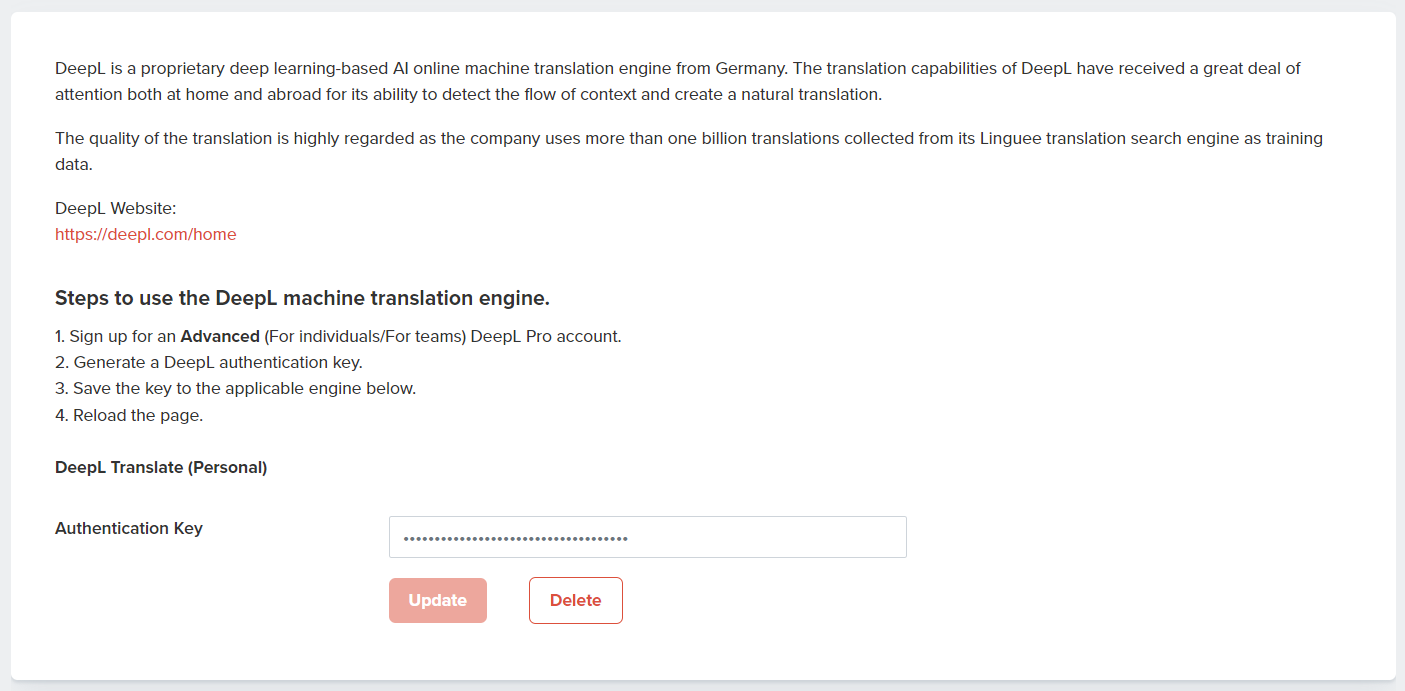
*Please sign up separately for a paid plan of DeepL to obtain an authentication key. Supported plans are DeepL Pro Advanced and DeepL Pro Ultimate.
4. Improved text translation (Parallel view added, improved input experience)
A parallel view will be available even when you translate text.
To switch views, click the toggle button in the upper right corner of translated text.
Also you will be able to continue typing text even if automatic translation starts in the middle of typing.
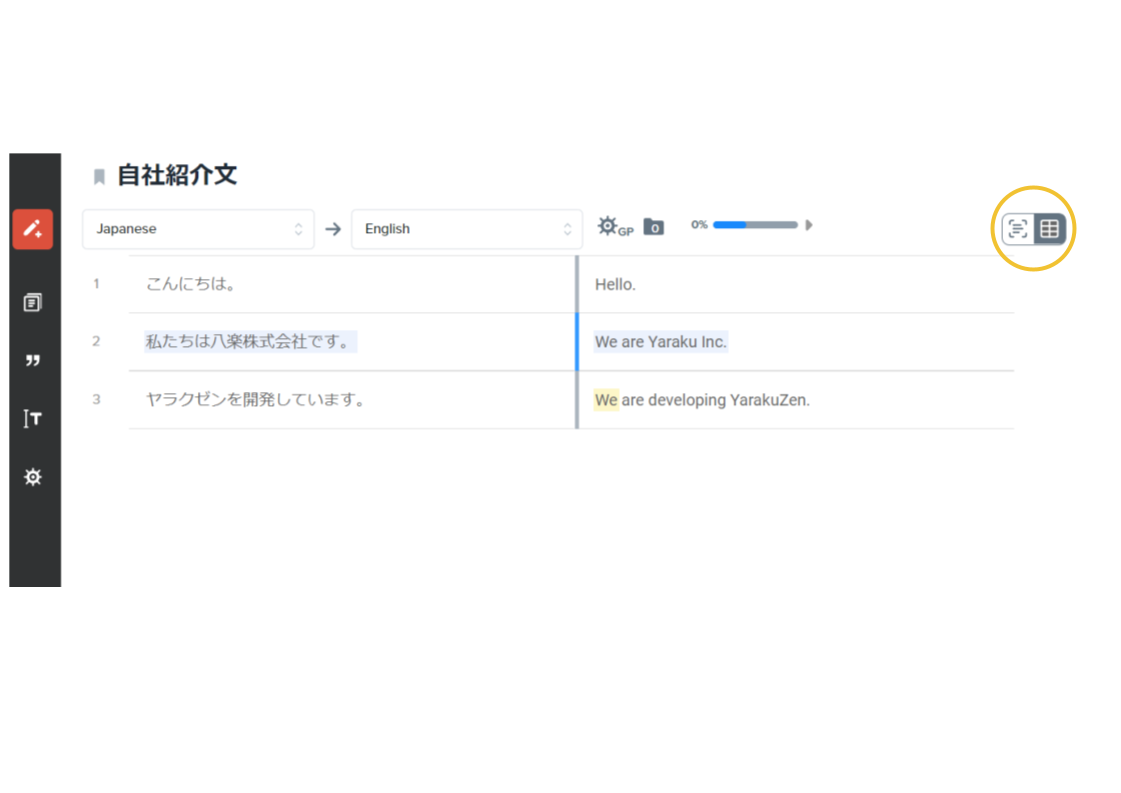
Saturday, 25th November
Downtime : 10:00 AM-1:00 PM (JST)
YarakuZen will be updated to Version: 5.1.0.
【Major new features of the machine translation platform YarakuZen】
- XML support
- Addition of Norwegian and Hungarian (35 languages in total)
- Addition of a "Login with SSO" button on the login page
- Addition of cancel 'x' button for file uploads
- Microsoft Entra ID (formerly known as AzureAD) auto-provisioning
1. XML Support
XML format is newly supported for file translation. This means nine file formats are now supported: WORD, EXCEL, PowerPoint, HTML, HTM, PDF, CSV, TEXT and XML.
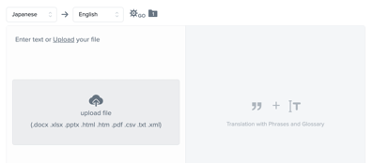
2. Addition of Norwegian and Hungarian (35 languages in total)
The new languages are Norwegian and Hungarian. Supported engines are Google, Microsoft, DeepL, and Yaraku translate beta.
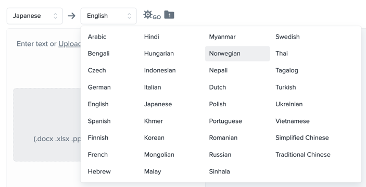
3. Addition of a 'Login with SSO' button on the login page
Users with SSO authentication in place of ID/Password can now click the “Login with SSO” button. This will send you to a dedicated SSO login screen to log in with your SSO credentials.
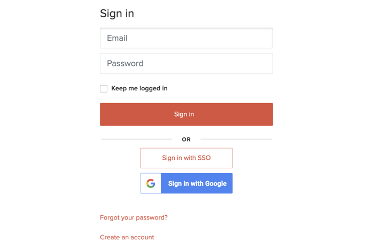
4. Addition of a cancellation 'x' button for file uploads
Uploaded files can be easily reset using the X button.
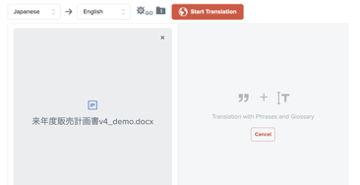
5. Microsoft Entra ID (formerly known as AzureAD) Auto-provisioning
*'Azure Active Directory' (Azure AD) has been renamed 'Microsoft Entra ID' from July 2023.
By setting up auto-provisioning of Microsoft Entra IDs, any user changes on the SSO side will be automatically synchronised on the app side.
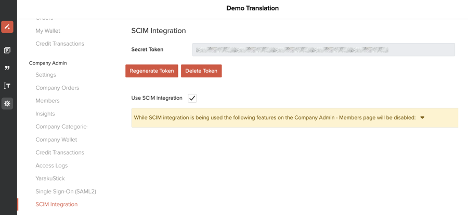
August 19th, 2023
YarakuZen will be updated to Ver5.0.
【Major new features of the machine translation platform YarakuZen】
- 【Start page】- New UI screen
- 【Edit page】- New design of edit page
- 【Edit page】- Save Glossary Terms on the Edit Page
- 【Edit page】- Company category selection and Document publish
- 【Edit page】- Bookmark Icon
- 【Members Page】- Bulk deletion of multiple users
- 【Members Page】- Export function added
- 【Machine Translation Engine】- Papago
- Korean will be added as a UI language option.
1.【Start page】- New UI screen
We have updated our Start Page design. After logging in, you will now see a source text input area on the left, and a translation result display area on the right.
Text translation: automatically detects source language (“Detect Language”) and displays translation on the right side of the screen after text input.
File Translation: after selecting the source/target languages and engine, click [Start Translation].
New Start Page

2.【Edit page】- New design of edit page
The edit page consists of the following three areas; the preview displayed at the top left with the parallel view below, and the right-side panel (source view has been eliminated). The [▲▼] icons between the preview and parallel views allow only one of the views to be displayed.
New Edit Page

3.【Edit page】- Save Glossary Terms on the Edit Page
You can use the following methods to save a Glossary term.
Click [Add to Glossary] in the Glossary Matches section of the right-side panel
Highlight the glossary term in the text and click [Add to Glossary]
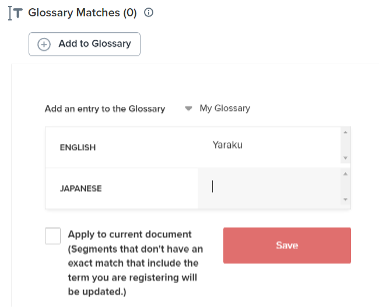
4.【Edit page】- Company category selection and Document publish
Previously controlled by icons at the top center of the edit page, but now are in the Company tab of the [Collaboration] button.
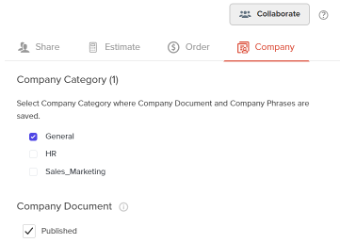
5.【Edit page】- Bookmark Icon
The bookmark icon on the edit page will move to the left side of the document title.
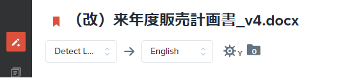
6.【Members Page】- Bulk deletion of multiple users
You can now select multiple users with checkboxes, then click [Remove] to remove them all at once.
.png?width=800&height=351&name=unnamed%20(11).png)
7.【Members Page】- Export function added
Export will be possible for each item for each type of user (in-use/inactive/invited users, Company Admins, Translation Managers).
.png)
.png)
8.【Machine Translation Engine】- Papago
In addition to the current machine translation engines (Google, DeepL, Microsoft, Yaraku Translate β), NAVER's Papago engine will be available as standard.
.png)
The Papago engine is suitable for Korean translation and is said to provide a natural translation rather than a literal translation. The engine is able to translate the text according to the context rather than simply translating it directly. It can fluently translate sentences that would remain unnatural if translated literally, and is also suitable for conversations, novels, and other items where the contexts needs to be taken into consideration.
Try using different engines for different purposes or compare each output.
Supported languages (13 languages)
Korean - English, Japanese, Chinese (Simplified and Traditional), Vietnamese, Thai, Indonesian, French, Spanish, Russian, German, Italian
English - Japanese, Chinese (Simplified and Traditional), Vietnamese, Thai, Indonesian, French
Japanese - Chinese (Simplified and Traditional), Vietnamese, Thai, Indonesian, French
Chinese (Simplified)-Chinese (Traditional)
9.Korean will be added as a UI language option.
Korean will be added as a UI language option in addition to Japanese, English, and Chinese.
.png?width=800&height=500&name=unnamed%20(15).png)
June 29th, 2023
Three new languages will be added on YarakuZen on the following dates. There will be no downtime associated with this update.
The Czech language is the official language of the Czech Republic(also known as Czechia) with speakers in neighboring countries, the United States, Canada, and other countries totaling more than 10 million speakers.
Modern Hebrew is a language that was revived in modern Europe after an interruption of about 1,700 to 1,800 years and is now spoken primarily in the State of Israel.
Khmer is the official language of Cambodia, spoken by the Khmer people (approximately 15 million people), who make up about 90% of the total population.
Engines that support the added languages:

February 25th, 2023
YarakuZen will be updated to Ver.4.5.0.
We are pleased to announce that YarakuZen, the machine translation platform that increases productivity with collaboration of AI and human, provided by Yaraku, Inc. has been updated to Ver. 4.5.0, with new features and languages, as well as an improved and more convenient interface. The engine, languages and new features will be available from February 25th.
- Search through previously translated documents with the search panel
- Add a term by highlighting
- Side panel design improved
- Members page modified
- New Languages added
- Kawamura NMT "Science" engine added
1. Search through previously translated documents with the search panel
Use any text to search through previously translated documents and display the concordance for reference. Up to 5 reference texts are displayed. Click ▼ to display other reference.

2. Add a term by highlighting
When you highlight text, a Glossary icon appears next to the Google and Wikipedia icons. Click the Glossary icon to open the "Add an entry to the Glossary" section in the upper right corner of the edit page. Glossary registration will be more efficient.
3. Side panel design improved
The design for displaying sections in the right-side panel has been improved.

Language selection button is added in the search bar so that you can set a search language. With this update, you will be able to search for Phrases, Glossary, and dictionaries in the language you want by selecting the language in advance on the right side of the search bar.

4. Members page modified
The current Members page will be divided into a "Members page" and a "Insights page".
On the Members page, a search criteria function has been added, allowing users to filter their search by role or account status. The Insights page now has Export Members function, which allows users to export the data by role, item and date range.
5. New Languages added
Sinhala is added to Google Translate and Yaraku Translate (β). Nepali, Burmese, and Mongolian are added to Microsoft Translator, and Ukrainian and Korean are added to DeepL.
6. Kawamura NMT "Science" engine added
A new engine, "Science," suitable for translating biomedical articles, has been added to Kawamura NMT powered by NICT.
YarakuZen will be updated to Ver.4.4.0
YarakuZen Downtime
November 26th (Sat), 2022, 10:00 AM to 1:00 PM (JST)
- Word-to-word Highlighting / Smart Suggestions
- OCR Support
- Post-edit shortcut keys update
- GDPR Compliance
- Finnish language support
1. Word-to-word Highlighting / Smart Suggestions
Word-to-word Highlighting (for all languages)
The function highlights the corresponding word when mousing over the source or translated text (highlighted in gray).
Smart Suggestions (Japanese/English only)
Click a word to display synonyms directly below.
Users can visually determine which words are paired and check for synonyms. These new functions will improve post-editing efficiency and help users to learn a foreign language while translating.
.png?width=800&height=156&name=unnamed%20(4).png)
2. OCR Support
We now support OCR on PDF files! Until now, we only supported text-based PDF files, but now we will be able to support scanned or image data as well.
OCR Supported Languages
English, Dutch, French, German, Italian, Spanish, Swedish, Finnish, Portuguese, Japanese, Polish, Romanian, Russian, Traditional Chinese, Simplified Chinese, Turkish, Korean, Ukrainian
*Not supported: Arabic, Bengali, Hindi, Indonesian, Mongolian, Malay, Myanmar, Nepali, Thai, Tagalog, and Vietnamese
3. Post-edit shortcut keys update
.png?width=800&height=433&name=unnamed%20(5).png)
4. GDPR Compliance
GDPR stands for General Data Protection Regulation and is a personal data protection law for Western European countries. The GDPR also applies to cookies which are mandatory for YarakuZen and its OEM products for the use of the application. Since that cookie is enabled by default in the app, we have decided to add a feature to get the agreement of users.
The following pop-up (Your Privacy) will appear on the sign in page only when accessing from EU countries, Ireland, Liechtenstein, and Norway.
Cookies, which are essential for the successful use of the application, are primarily related to the functionality and security.
For example, there are cookies that track "sessions" to speed up the loading of individual web pages and improve navigation within an app. There are also security-related cookies to protect against cyber-attacks while using the app, as well as user-configured settings such as the app's UI language and the translation view used. No personal information will be collected here. These are essential cookies required for the app to function properly. (Already in use right now.)
Other options include enabling/disabling performance cookies, including Google Analytics, which is enabled by default but can be disabled. (To disable, go to "Manage Preference" and press [Submit].
.png?width=400&height=234&name=unnamed%20(6).png)
.png?width=400&height=375&name=unnamed%20(7).png)
5. Finnish language support
Finnish will be newly added to the Google/Microsoft/DeepL engines.

